When living in or visiting the United Arab Emirates (UAE), your Emirates ID is a vital piece of identification that serves numerous purposes—from accessing government services to banking. The main topic of this article is to guide you through the process of understanding your Emirates ID, how to check its status, and what steps to take if you need to renew or replace your card. Whether you’re a first-time applicant or seasoned expat, knowing the status of your Emirates ID is crucial for a hassle-free experience in the Emirates.
What is an Emirates ID?
Your Emirates ID is a legal requirement for all UAE citizens and residents. It is a personal identity card that contains your biometric and demographic data, which is crucial for verifying your identity within the country. The card is issued by the Federal Authority for Identity and Citizenship (FAIC) and is required for several daily activities, such as opening a bank account, signing up for utilities, and accessing government services.
Applying for an Emirates ID
- Fill out the application form available online on the FAIC website or at authorized typing centers.
- Submit the necessary documents, which typically include a passport copy and visa page.
- Schedule and attend a biometric scanning appointment.
- Pay the applicable fees for processing and issuing your Emirates ID.
During the application process, it’s important to ensure that all details are accurate to prevent any delays or issues with your card issuance.

Checking Your Emirates ID Status
- Visit the FAIC official website and navigate to the ID card status section.
- Use the Federal Authority for Identity and Citizenship’s mobile app.
- Call the FAIC’s hotline for direct assistance.
Regular checks on your Emirates ID status can keep you informed about the progress of your application or the dispatch of your new or renewed card.
| Status Description | Meaning |
|---|---|
| Under review | Your application is being checked by the authorities. |
| Pending documentation submission | Additional documents are required to proceed with your application. |
| In production | Your ID card is being printed and will be ready soon. |
| Dispatched | Your card has been sent out for delivery. |
| Ready for collection | Your card is ready for pick-up at the designated center. |
Renewal and Replacement Procedures for Emirates IDs
Your Emirates ID card is valid for a certain period, depending on your residency status or citizenship. Once it’s close to the expiration date, you should start the renewal process, which generally follows the same steps as the initial application. If your card were to become lost, stolen, or damaged, ensure to report the issue immediately to the FAIC and follow the steps for a replacement card.
Common Issues with Emirates ID Applications
- Ensure all your submitted photos meet the FAIC guidelines.
- Double-check your application details against your official documents before submission.
- Apply for your ID card renewal well before the expiration date to avoid last-minute rushes.
In summary, your Emirates ID is an indispensable document that requires timely checks and careful management. Keeping abreast of your card’s status and renewal dates, as well as understanding how to address potential issues, will ensure your stay in the UAE remains as smooth as possible.
The online portal provided by the FAIC is user-friendly and accessible to all residents and citizens, enabling them to stay updated about their Emirates ID status. After logging in with your application details, the portal provides a step-by-step breakdown of your ID’s processing stages. Notifications can also be set up to alert you via email or text when your status changes. It’s important to regularly check the portal as sometimes notifications may not come through, and you would not want to miss any significant updates that might require your action.
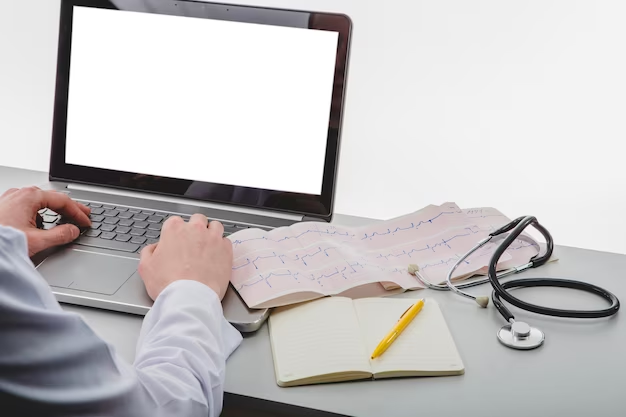
Collection and Activation of Your Emirates ID
Once you receive notification that your Emirates ID is ready for collection, it is typically available at the post office or a designated collection center. You will need to present your old Emirates ID, if applicable, or a form of identification to receive your new card. After collecting, activation is a simple process—you might need to use an ATM or bank’s service kiosk to finalize the activation of your card, after which it can be fully utilized for all services in the Emirates.
Troubleshooting and Support for Emirates ID Issues
Should you encounter any problems during the application, renewal, or collection process, there are support systems in place to assist you. Customer support centers, hotlines, and online chat facilities offered by the FAIC can provide guidance and solutions. If errors are found on your card once received, report them immediately for correction. It’s crucial to address any issues swiftly to avoid complications with using your Emirates ID in daily transactions.
Emirates ID: Beyond Identification
Your Emirates ID is not just a form of identification; it is also incorporated into the UAE’s vision for smart government and is linked to various public and private services. The chip on the card stores your personal data securely and can be used for e-Government services, enabling smart applications to streamline and simplify transactions. With ongoing technological advancements, your Emirates ID will continue to evolve, becoming an even more integral part of your life in the UAE.
Future Developments in Emirates ID Applications
The UAE government is constantly seeking to improve the efficiency and security of the Emirates ID system. Future developments may include advanced biometric security features and greater integration with international systems to facilitate easier travel and transactions outside the UAE. Staying informed about these updates can help you make the most of your Emirates ID and the benefits it provides.

Conclusion
In conclusion, the Emirates ID is a fundamental part of life in the UAE, intricately linked to many aspects of daily life and public services. Staying on top of application statuses, renewals, and updates is essential for a hassle-free experience in the country. With this comprehensive guide, you should now be well-equipped to navigate every stage of your Emirates ID journey.
Frequently Asked Questions (FAQs)
Q: How long does it take to receive my Emirates ID after application?
A: The processing time for an Emirates ID typically varies between 7 to 10 business days after completing the necessary steps, including biometric data capture. However, this timeframe can be affected by public holidays or an influx of applications.
Q: Can I travel without my Emirates ID?
A: While the Emirates ID is a mandatory identification document within the UAE, it is not a substitute for your passport when traveling internationally. However, for GCC citizens, it can be used for travel within the Gulf Cooperation Council countries.
Q: What should I do if my Emirates ID is lost or stolen?
A: You must report a lost or stolen Emirates ID immediately to the police and the Federal Authority for Identity and Citizenship. A replacement can be requested through the FAIC’s website or at a customer service center, and a fee will be applicable.
Q: Is it possible to renew my Emirates ID before the expiration date?
A: Yes, it is recommended to begin the renewal process up to six months before the expiration of your current Emirates ID to ensure continuous validity and avoid any potential fines.
Q: How can I update my personal information on my Emirates ID?
A: Any changes to personal details, such as address or contact information, can be updated through the FAIC website or by visiting a service center. It is important to keep your Emirates ID information current to avoid issues with government or private sector services.
